Open the main page of E-Gold site in your browser, following the link here www.e-gold.com
STEP 2

Click at Create An Account to get start to create your account . Once you click you will come to Account Creation browser.
 Read first the e-gold Account User Agreement and click I AGREE button to go New e-gold Account Creation Form . If you click I DECLINE , then you are declined the e-gold User Account Agreement and it will end your process to create a new account.
Read first the e-gold Account User Agreement and click I AGREE button to go New e-gold Account Creation Form . If you click I DECLINE , then you are declined the e-gold User Account Agreement and it will end your process to create a new account.STEP 4
 Account Name - a name that will display to others when buy or sell e-gold. The name also will be displayed in your account when you login to your account. Select a ideal name to show to others. For example Pro investor , Golden Hope , Trust Cooperation or etc. Do not put your full name here .
Account Name - a name that will display to others when buy or sell e-gold. The name also will be displayed in your account when you login to your account. Select a ideal name to show to others. For example Pro investor , Golden Hope , Trust Cooperation or etc. Do not put your full name here .
Description - not compulsory . You can choose to leave it blank .
Additional Description - not compulsory. You can choose to leave it blank .
STEP 5
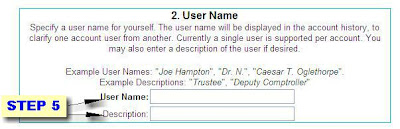
User Name - This name will not be shown to other e-gold account users when you do any e- gold activities. You can choose to put your nickname or any ideal name in here.
Description - not compulsory. You can choose to leave it blank.

Point Of Contact
Here you specify your contact information. Its should be your real name and address.
Also give your email address here. This email address is used by e-gold merchant to contact you in the future. Your Accsent PIN will be send to you by e-gold merchant using your email address. Its important to give your private email contact address at here. Give your phone number and this is important for the e-gold merchant to call you if you happens to forget your login passphrase. Fax number - you can leave it blank if you don't have it. Alternate Passphrase - you can put any password that you can remember. Make sure you remember it.
STEP ( 7 , 8 & 9 )

STEP 7
Passphrase - passphrase is password for login your e-gold account. You need to enter your password when each time you want to access your e-gold account. Make sure you provide a strong password for e-gold account. (Note : I recommended you not to use the same password that you used to login your email here. Its more secure if you provide a different password(passphrase ) for your e-gold account here).
New e-gold Account Passphrase - type your password here.
New e-gold Account Passphrase again -retype your password again.
Turning Number Entry ( You will enter a digit of floating numbers at here. Put the same number in the below blank box.
STEP 9
Click Open to submit your form after you finished filling it up New e-gold Account Creation Form.
 This message show that your new e-gold account was successfully created. Check your mail box to confirm it. You will receive a message in your mail box to notify this creation of account by the e-gold merchant.
This message show that your new e-gold account was successfully created. Check your mail box to confirm it. You will receive a message in your mail box to notify this creation of account by the e-gold merchant.

No comments:
Post a Comment